Streaming CSV with Rails
I have run into countless situations where I had to find a way to download really large CSV files without closing a connection, so I thought I’d take some time to share how you can do that!
Why do I need to stream a CSV file?
I have a report that takes 30 seconds to run and I can’t email because I don’t have access to that information. After 30 seconds, browsers and servers alike tend to assume the connection is dead and kill it. This will result in 504 Gateway issues, frustrating users.
An easy workaround to this is to tell the connection “hey, I’m workin’ here” and continously send chunks of a CSV file down the pipe.
What is a streaming (chunked) response?
Rather than waiting for the full contents to be available before showing the client our work, we’re telling them upfront “This is WIP, don’t judge it yet” and feeding them small pieces of CSV, along with the chunk size so they know it wasn’t accidental.
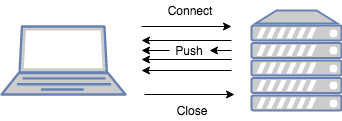
Once the download is done, the server tells the client it’s done, the client closes the connection and takes the CSV pieces and squashes them together into one file.
Ok, got it. So how do I do it?
Rails runs Rack under the hood for its server needs. Rack will infer based off of these pieces of information that you want to stream a file:
# Headers
headers.delete("Content-Length")
headers["Cache-Control"] = "no-cache"
# Body
self.response_body = <#Enumerable>
response.status = 200
Now, if you pass an array as your response body, you’re still waiting for the array to complete before rendering, so what you want is an object that can evaluate whilst filling up the queue. Luckily, Rails ships with an object that enables this:
# The insides of this block don't execute until Rack
# yields to it at the end of the response cycle
enum = Enumerator.new do |yielder|
pages.each do |page|
yielder << slow_transaction.body
end
end
One small gotcha is that you need to be running HTTP 1.1+ in order to support chunked streaming - oh, and the WEBrick server won’t support this.
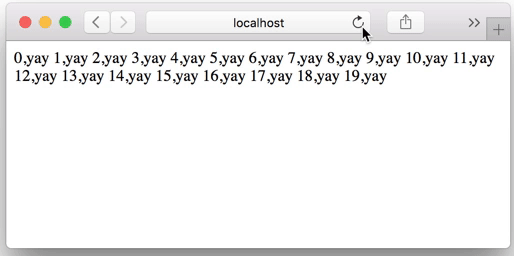
But wait, this isn’t quite what we want. This doesn’t look like a CSV, and it’s not downloading like we want. Plus, we want to have a filename here.
Let’s put in some additional headers and get all of that:
headers["Content-Type"] = "text/csv"
headers["Content-Disposition"] = "attachment; filename=\"example.csv\""
Finally, let’s make sure nothing is buffered by proxy servers:
headers["X-Accel-Buffering"] = "no"
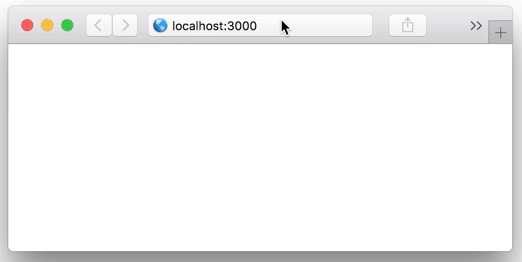

That was easy! Here’s the full controller that’s powering this:
require 'csv'
class StreamingController < ApplicationController
def download
# Tell Rack to stream the content
headers.delete("Content-Length")
# Don't cache anything from this generated endpoint
headers["Cache-Control"] = "no-cache"
# Tell the browser this is a CSV file
headers["Content-Type"] = "text/csv"
# Make the file download with a specific filename
headers["Content-Disposition"] = "attachment; filename=\"example.csv\""
# Don't buffer when going through proxy servers
headers["X-Accel-Buffering"] = "no"
# Set an Enumerator as the body
self.response_body = body
# Set the status to success
response.status = 200
end
private
def body
Enumerator.new do |yielder|
20.times do |num|
sleep 0.05
yielder << CSV.generate_line([num, "yay"])
end
end
end
end
Thanks for reading! I look forward to hearing about your uses of the above!
You can find a repo with a working rails application here.